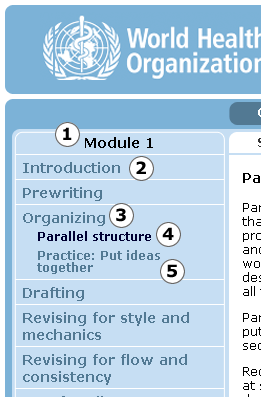Navigating through this course
This online course has been constructed in a way that allows you to work through activities at your own pace, while also having the benefit of support from an online tutor. To help you with using the course, we have adopted some conventions that should make your learning journey a bit easier to navigate.
The top navigation menu
Every page has a menu at the top, with various options for navigating through the course.
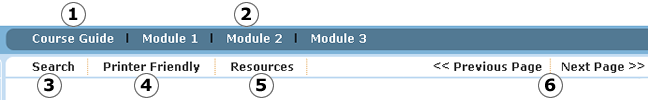
- Click on Course Guide any time you want to return to this guide.
- Click on the module links to go to a module.
- Click on the Search link to search for specific words within the course pages.
- Click on the Printer Friendly link to open a printable copy of the module.
- Click on the Resources link to access resources page for each module.
- Click on the Next or Previous buttons to advance forward or backward through the module one page at a time.
|
The left navigation menu
In addition to the top navigation menu, each module has a menu on the left for navigating within that module. This menu is like a table of contents for the module.
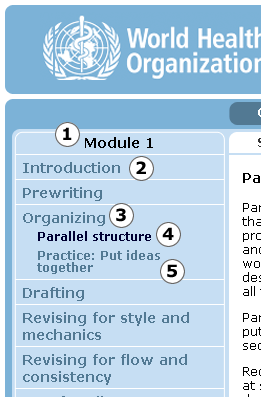 |
- The module title at the top of the menu indicates which module you are in.
- The main sections within a module can be accessed by clicking on any of the bold links in the menu.
- Clicking on a section link will bring you to the first page of that section, and will expand that section menu so that you can see the pages within.
- The active page (the page you are on) will be indicated with dark font colour.
- Clicking on any of the page links will take you to that page of the module.
|