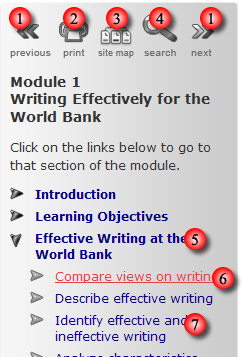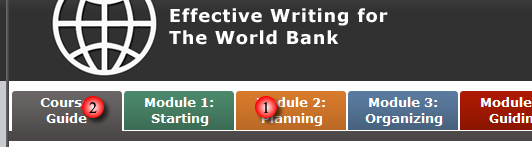Navigating Through This Course
This online course has been constructed in a way that allows you to work through activities at your own pace, while also having the benefit of support from an online tutor. To help you with using the course, we have adopted some conventions that should make your learning journey easy to navigate.
The Top Menu
Every page has a menu at the top to navigate to the modules in the course.
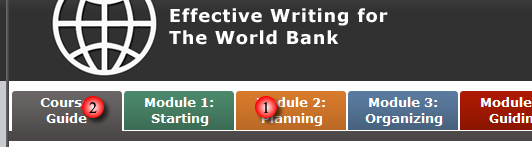
- Click on a Tab to open that module.
- The active module (the module you are in) will appear with the color bar extended below the module tab.
|
The Right Navigation Menu
In addition to the above, each module has a menu on the right for navigating within that module and accessing the search tool and printable pages.
- Next / Previous. Clicking on the next or previous buttons will take you to those pages in the module.
- Print. The print button will open a printable version of the module (pdf format).
- Site Map. The site map button will open a site map showing all pages in the course.
- Search. Click on the Search button to search for specific text within the course.
- Sections. Click on a section link to go to the first page of that section, and expand the section menu so that you can see the pages within.
- Active Page. The active page (the page you are on) will appear with the menu link in red text.
- Page Links. Clicking on any of the page links will take you to that page.
|
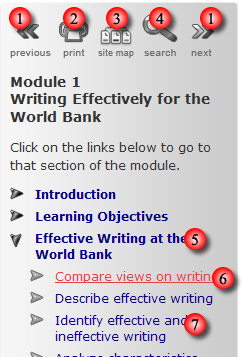 |